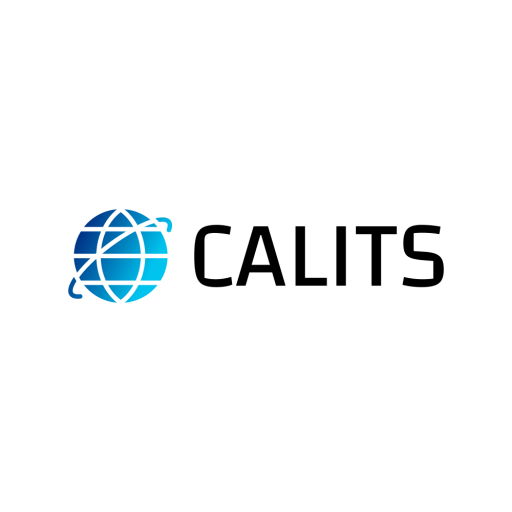Navigating the complexities of IT support can be daunting for many businesses. With technology constantly evolving, it’s natural to have questions about how to effectively manage and troubleshoot your IT infrastructure. To help demystify some of the most common concerns, we’ve compiled a list of frequently asked questions and their answers. Whether you’re new to IT support or looking to enhance your current setup, this guide aims to provide clarity and actionable insights.
What is IT Support?
IT Support refers to the range of services provided to help manage and maintain your technology infrastructure. This includes everything from troubleshooting hardware and software issues to ensuring your network is secure and running efficiently. IT support can be provided in-house, through an external managed service provider (MSP), or a combination of both.
Why is IT Support Important for My Business?
IT support is crucial for maintaining the smooth operation of your business. Here’s why:
- Minimize Downtime: Proactive monitoring and maintenance prevent unexpected outages and reduce downtime.
- Enhance Security: Regular updates and security protocols protect against cyber threats.
- Improve Productivity: Quick resolution of technical issues keeps employees productive.
- Access to Expertise: IT support provides access to skilled professionals who can solve complex issues and offer strategic advice.
What Types of IT Support Are Available?
There are several types of IT support services available, including:
- Help Desk Support: Provides immediate assistance for day-to-day technical issues.
- Remote Support: Offers solutions through remote access, enabling quick and efficient problem-solving.
- On-Site Support: Involves technicians visiting your location to resolve issues that cannot be fixed remotely.
- Managed IT Services: A comprehensive approach that includes proactive monitoring, maintenance, and management of your IT infrastructure.
How Do I Choose the Right IT Support Provider?
Choosing the right IT support provider involves considering several factors:
- Experience and Expertise: Ensure the provider has a proven track record and expertise in your industry.
- Service Level Agreements (SLAs): Look for clear SLAs that outline response times and service quality.
- Range of Services: Opt for a provider that offers a comprehensive range of services tailored to your needs.
- Customer Support: Evaluate the quality of their customer service and support availability.
- Scalability: Ensure the provider can scale their services as your business grows.
What Are the Benefits of Managed IT Services?
Managed IT services offer numerous benefits, including:
- Proactive Maintenance: Regular monitoring and maintenance prevent issues before they occur.
- Cost Savings: Predictable monthly costs and reduced need for in-house IT staff.
- Expert Support: Access to a team of experienced IT professionals.
- Focus on Core Business: Allows you to focus on your core business activities while leaving IT management to experts.
- Scalability: Easily scale services up or down based on your business needs.
How Can IT Support Improve Cybersecurity?
IT support plays a critical role in enhancing cybersecurity through:
- Regular Updates: Ensuring all systems and software are up-to-date with the latest security patches.
- Firewall and Antivirus Management: Implementing and managing robust firewall and antivirus solutions.
- Employee Training: Educating employees on best practices for cybersecurity and how to recognize potential threats.
- Data Backup and Recovery: Regularly backing up data and having a recovery plan in place in case of data loss.
- Network Monitoring: Continuously monitoring the network for suspicious activity and potential breaches.
What Should I Do If I Experience a Technical Issue?
If you experience a technical issue, follow these steps:
- Document the Problem: Take note of any error messages, what you were doing when the issue occurred, and any other relevant details.
- Restart Your Device: Sometimes a simple restart can resolve the issue.
- Check Connections: Ensure all cables and connections are secure.
- Contact IT Support: Reach out to your IT support provider with the documented details for further assistance.
Conclusion
Understanding the basics of IT support and having answers to common questions can empower your business to effectively manage its technology infrastructure. As an MSP, we are here to provide comprehensive IT support tailored to your unique needs, ensuring your business remains secure, efficient, and productive.
If you have more questions or need expert IT support, please contact us today. Let’s discuss how we can help you achieve your IT goals and keep your business running smoothly.